What Are the Microsoft 365 Principles for Network Connectivity?
- miaminton
- Feb 25, 2021
- 3 min read
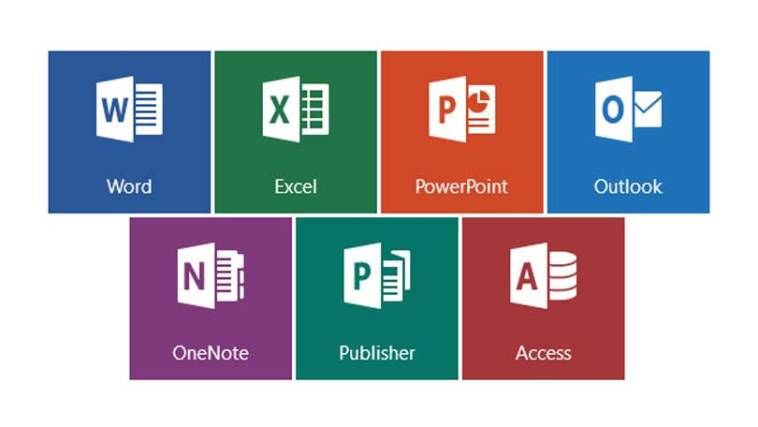
The blog is based on a documentation guide published by Microsoft. Refer to the guide at docs.microsoft.com if you wish to know everything in detail.
The guide published there can be applied for both Microsoft 365 and Office 365 products.
Before commencing the operation to configure your network in accordance with the connectivity principles fixed by Microsoft, it is imperative to understand all the principles for safely monitoring the traffic and achieving optimum performance with your product. The blog will briefly explain the Microsoft 365 Principles for network connectivity; if you need further information such as Microsoft 365 connectivity principles, endpoints web service, incremental optimization, comparison between endpoint security and network perimeter security, and connectivity test for Microsoft 365, log on to docs.microsoft.com.
Principles of Microsoft 365 for Network Connectivity
The main objective in the network blueprint is to decrease the latency, which can be achieved by accordingly decreasing the round trip time or RTT from the user’s network to the global network of Microsoft. Anyways, the tech-giant Microsoft advises the following principles for network connectivity in order to achieve optimum performance.
1) Create an Exit Point for Network Connection Locally
Internet exit point and local DNS point are of immense significance when we are speaking in terms of decreasing latency. The first principle of network connectivity is that user connection should be made to enter to the nearest point of entry to the Microsoft 365 functions. So, in order to ensure that, it is imperative in a topology that represents real systems that both local DNS and local internet egress points are in close proximity with each other.
In a traditional way, all exiting Internet links traverse the corporate junctions and move out from a central location. However, now as the connectivity has become complex and a complex topology has been employed, it has become essential to keep local DNS and internet egress in close proximity in the system in order to ensure a low-latency-based cloud system.
2) Refrain from Using Network Hairpins
As a basic guidepost, a user should understand that the shortest connection pathway between a user connection and the nearest Microsoft endpoint will propose an optimum performance of the network connectivity.
A network hairpin occurs when a VPN-based or WAN-based traffic headed towards a predefined location gets re-directed towards another temporary destination, which causes latency and a possible re-routing towards a far geographical point.
Network hairpins can also be found when there are connection inconsistencies, peering inefficiencies, and substandard DNS locations.
In order to make sure that Microsoft 365 does not get incurred with a network hairpin even during the instance of local egress, scan whether the ISP which is being employed does not have a peering relationship with the Microsoft Global Network in the neighborhood.
If you are availing of the services of cloud-powered Microsoft Office 365, you need to make sure that the outcome of the hairpin is carefully calculated and its influence on the network performance is closely monitored and contemplated.
3)Scan for Proxies, Traffic Scanning Devices, and Copy of Technology-Security Devices
The users of Microsoft Office 365 must read the network security and risk optimization techniques, and especially for the relevant traffic, and they should also avail themselves of the high-tech features of Microsoft Office 365 to decrease their dependence on intruding, performance-affecting, and unaffordable network solutions for the relevant Microsoft 365 mesh traffic.
Conclusion
It was just a brief overview of the guide published by Microsoft. If you want to know about the Microsoft Office 365 network principles and the solutions it employs to problems such as network hairpins, then you must log on to docs.microsoft.com to know everything in detail.








Comments